How often have you found yourself wishing you had something to illustrate the branch newsletter or to use online with your UNISON work?
Sometimes, you might already have a picture – but is it appropriate?
For instance, imagine your newsletter is featuring a member who has been involved in a health and safety issue. You’ve got a picture of them sitting in a restaurant with a glass of wine.
It’s absolutely perfect – for a personal social media account. But does it really say what you want it to about what the branch is doing in the workplace?
 The picture at the top of this article shows how a line-up of people can be rather dull – this is more active.
The picture at the top of this article shows how a line-up of people can be rather dull – this is more active.
Many people have digital cameras – and most of what follows applies to those too – but the cameras on nearly every phone today make obtaining photographs a lot easier and more immediate than ever.
 One person – one placard. Could it be better?
One person – one placard. Could it be better?
There are some things to bear in mind, though.
Some phone cameras produce excellent photos that can be used in a variety of places, but others don’t – particularly if the light is not good where you want to take your picture.
 One person – one placard. And it’s much better.
One person – one placard. And it’s much better.
And since UNISON has a policy of not using flash at union events, that means light has to be a consideration if you’re inside.
The best bet is to be aware of what your own camera phone can and can’t do. In other words, try it in different light, inside and out and so on.
And on the subject of light, make sure that the sun or interior light source is behind you and not behind the intended subject.
If you need a photograph for print, then it needs to be of a much higher quality – and a much bigger file – than if you are only intending to publish it online.
To give you a better idea of how this works: to be uploaded on the internet, pictures are processed to have 72 dots per inch (DPI); for print, it’s 300 DPI – that’s a lot more information in a picture.
Thinking about where and how you want to use any photograph also helps make sure you use the best format.
For most social media and internet use, shooting ‘landscape’ – i.e. with your phone on its side – is best. If you want to use it on Instagram, some cameras now have a square mode that suits that app.
But if you’re going to use your picture in print, then you have much more flexibility. If you have the time, it’s always worth trying both ‘landscape’ and ‘portrait’.
In many cases, you’ll probably feel that all this is governed by only having a moment or so to grab a snap. But it’s always worth trying to take longer.
In most circumstances, you have the chance to control what your picture will look like – ask people to move around to improve a photo, for instance. Never feel too shy to ask.
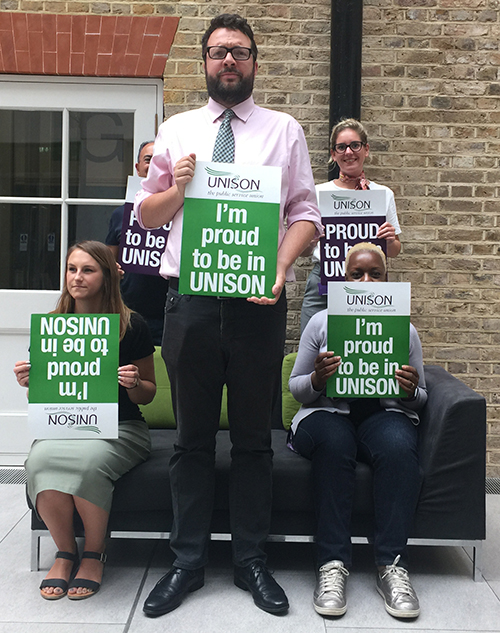 Spot the things that are wrong with this picture.
Spot the things that are wrong with this picture.
If you’re photographing a picket or a stand at an event, try to avoid lines of people. Grouping people can be much more interesting visually – and can give an impression of an event being busier or more crowded.
Make sure shorter people are in the front and check you can see everyone’s face – especially if they’re holding placards. So no, there’s no hiding at the back!
Use chairs or sofas to create visual interest and variation among your group.
Check there’s nobody who looks as if something is sticking out of their head – and if there is, move it or them.
 And here’s how you can make a small group look much better for a picture.
And here’s how you can make a small group look much better for a picture.
If there are placards, make sure they’re all the right way up – and check everyone’s looking in the right direction.
On other occasions, you might need to take a portrait of someone, a member or a fellow rep, for example if a local newspaper wants to illustrate a story about them.
Try to make sure you have good lighting and that you use a neutral background. You can make such pictures look smart and professional – and much more than a ‘mug shot’.
 Not the best way to shoot a portrait.
Not the best way to shoot a portrait.
Shoot in part profile, for instance – get them to look slightly away from the camera rather than straight at it. Stand on a chair – carefully, mind – and have the subject look up at you (this is great if someone is worried about how their neck looks).
People are often at a loss for what to do with their hands, so letting them do what comes naturally – crossing their arms, perhaps – will help.
 A much more engaging approach.
A much more engaging approach.
Given what we said earlier about using landscape shots for much social media, it can seem awkward to produce a portrait this way.
But a good way to see it is by thinking of what artists and photographers know as ‘the rule of thirds’.
Don’t put your figure in the middle of your picture – put them in one third of the frame, with two thirds left over. It might sound counterintuitive, but it works far better.
And it also illustrates the value of using a neutral background. You can Photoshop a messy background into a plain one, why give yourself the trouble?
Finally, sometimes cropping a photo will improve how it looks. There are lots of tools to help you ‘process’ your shots after you’ve taken them. Many smartphone cameras now have the facility to do a minimal amount of work on a picture.
These are just a few hints that should help you to take better pictures for the right media. It can make a difference to your work – and it can be fun too.
So get snapping.
All photos were taken on an iPhone 6Plus

